Have you noticed all the new features and upgrades on SendHub in 2018? In the last year, we’ve rolled out our new MergeWiz, Join Widget, Emoji Library, and Outbound MMS. Another new SendHub feature includes a downloadable list of contacts that opted out in the last 90 days. Additionally, we made your total contacts number viewable from our web-based application. Speaking of new things, SendHub also launched a new shiny website! View more information about these new SendHub Features on our new product page.
New SendHub Features:

Outbound MMS
So far, it seems outbound MMS is one of the most popular new SendHub features. Those who upgrade to outbound MMS plans enjoy sending their images and videos without a link to click. Instead, when attaching an image to an outbound message, images gets included within the text. With outbound MMS you do not have to add characters from a media url to your text message. In fact, MMS messages do not take characters into account at all. Outbound MMS is especially important for customers who send a lot of images. One reason is because phone carriers in North America are beginning to flag emails with shortlinks as spam. Read more about our outbound MMS functionality on this related article on our knowledge base.
MergeWiz
While outbound MMS has been popular with real estate users, MergeWiz is popular among all industries. Marketers utilizing SendHub welcomed the idea of personalizing their text message campaigns much like they personalize emails. With MergeWiz, all SendHub users can merge their fields from their CSV lists right into their text message. The MergeWiz will even allow you to preview the message before you send to your recipients cell phones as shown in the image below.
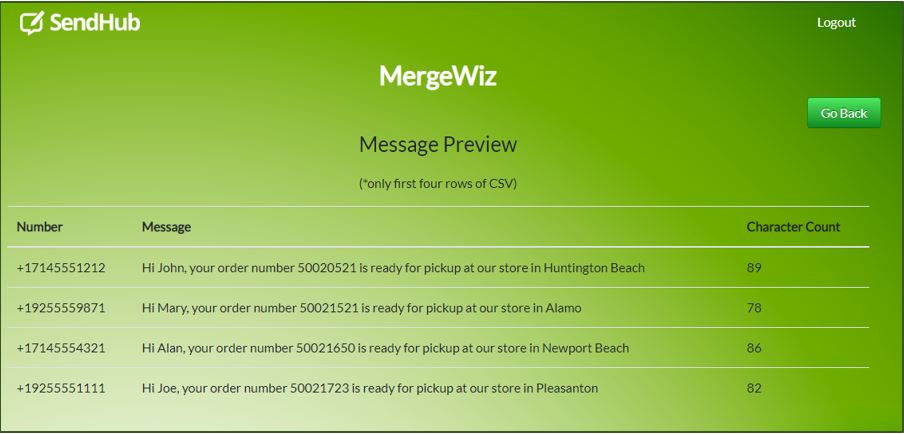
SendHub’s MergeWiz is a small application that runs on your local browser. All paying customers have access to the MergeWiz. You can learn more about our MergeWiz by reading this MergeWiz FAQ.
Join Widget
The Join Widget is helping organizations grow their contact lists. SendHub’s Join Widget allows customers to promote their groups on their websites. It also allows them to give their contacts the ability to opt in to their text alerts from their website! Promote your text alerts right from your website with our Join Widget. If you’re interested in setting up the Join Widget on your website, you may want to refer to our Support FAQ. You can also chat with our support team right on those pages. If our support team is not available, you’ll have the option to email support and create a ticket.
Emoji Library
Due to popular demand, SendHub also added our Emoji library last year. Our emoji library comes stocked with a number of emojis. When composing a text message from the SendHub web application, the emoji library can be found to the left of the attachment button. Here’s a video we created back when we launched our emoji library last year.
As the fastest growing language of all time, emojis also help marketers communicate with their audience on a daily basis. This is a language that brands have not been able to ignore. Now brands have started to integrate them in their marketing to younger generations. Emojis help marketers and brands reveal brand sentiment, brand association, product launched, and product offering awareness. Read more on this blog about five way marketers use emojis.
Blocked Contacts
One feature we haven’t discussed publicly yet is our new Block Contacts button. This button downloads a list of the contacts who have opted out of their texting campaigns in the last 90 days. This data is crucial to marketers who are trying to measure everything from unsubscribe rates to the success of each individual campaign. This new SendHub features helps marketers accomplish both. If you click on the tools button within the web application, you’ll see the button that will allow you to export your blocked contacts on SendHub.
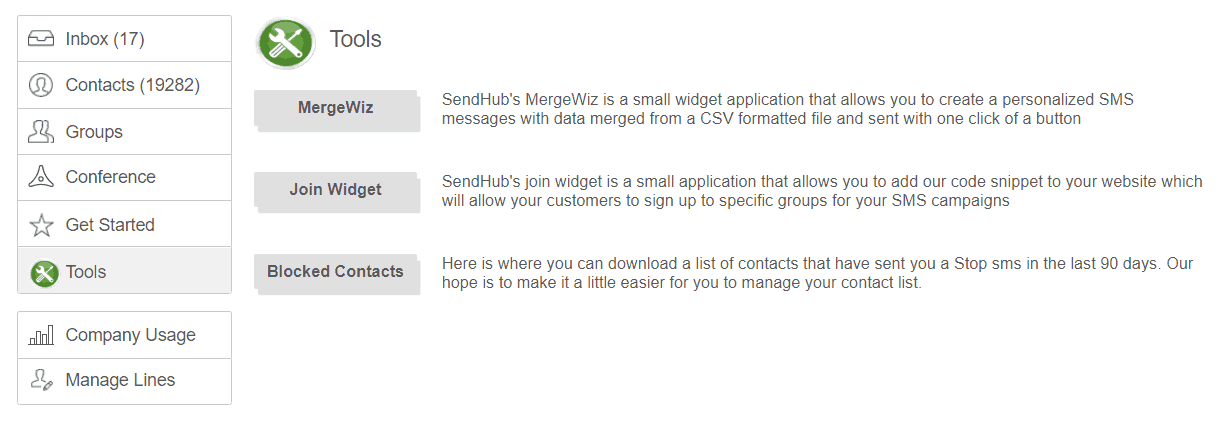
Total Contacts Number
We also never really announced that we made your total contacts number viewable from our web-based application. Users now see their total number of contacts listed on the left-hand side of the web application. You can view the number 19,282 in the image above. That number reflects the total number of contacts within that particular SendHub account.
Speaking of new things, SendHub also launched a new shiny website!
Our goal was to create a user-friendly browsing experience for all of our website visitors. We hope you enjoy our new updated website and find that it is easy to navigate! We’d love to hear from you! Whether you have feedback about our new website or any new SendHub features or if you want a demo.

