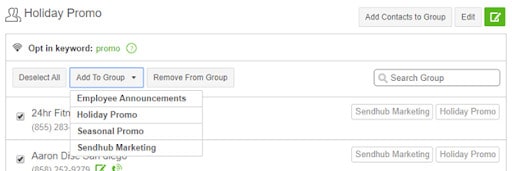Efficient Business SMS Inbox and Contact Database Organized with Groups and Unlimited Text-to-Join Keywords
SendHub’s Inbox makes managing text messages as easy as managing emails, but better!
SendHub's Inbox
Efficient Business SMS with SendHub's Inbox
See why businesses are using SendHub’s business SMS platform and quality VoIP option to improve their communications with their audience. Businesses and organizations often get caught up sending e-mails and while e-mails are important, they’re not the way to grasp your audience’s attention quickly. SendHub’s Inbox makes managing text messages as easy as managing emails, but better. With SendHub’s unlimited groups and text-to-join keywords, businesses and other organizations enjoy watching their SMS subscriber list grow! Simply market a keyword and the number you would like them to text. You can use the local 10-digit number that is assigned to your account when you sign up for SendHub or you can port in your existing number.
Your Robust Hub to Manage All Your Business SMS and Quality Voice Conversations
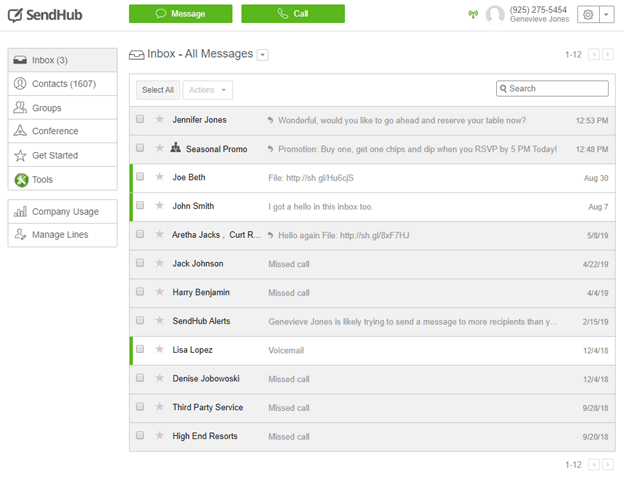
SendHub’s powerful inbox will have you communicating efficiently with your audience in seconds. Whether you’re sending a one-on-one business text message or using multiple lines to manage high volume SMS marketing campaigns, SendHub’s Inbox makes it all a breeze for you and your team. SendHub’s inbox threads make it easy for you to manage all of your SMS and voice conversations. Be sure to watch the demo video and contact our sales team to discuss your quote today.
SendHub's Inbox
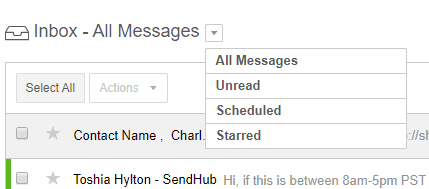
With SendHub, you can seamlessly sort through your messages in your inbox. View all of your unread messages, scheduled messages or messages you deem important with a star. Schedule all of your messages ahead of time, but still have the ability to easily track and manage what is about to go out and what already was sent.
Manage One or Multiple Inboxes for Your Business Lines
With SendHub, your whole team can have their own direct line associated with their own inbox. Whether you want each department and/or each person to have their own line, you can manage it all easily with SendHub. For example, some companies like to have a main business line, but then they also want a line for their sales department that rings all of their sales agents, a support line that rings all their support agents, and a billing line that rings all of their billing agents. With SendHub, it’s all possible!
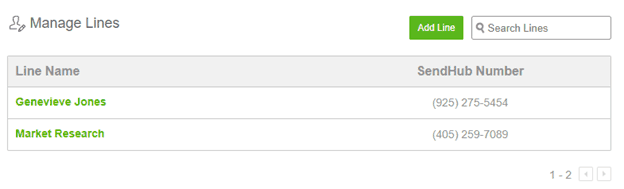
When discussing your plan with your sales representative, in addition to telling them how many total monthly messages you think your team will send, also let them know how many total lines you will want on your account.
SendHub’s team will be happy to talk you through different scenerios and options for your lines. Maybe, at the end of the day, you want one line for your team to share or maybe you want everyone to have their own line they can manage. You can always email SendHub sales directly at sales@sendhub.com or call or text 844-SENDHUB (736-3482). We’re eager to talk through your options with you.
Not only does each inbox have a main line associated with it, but SendHub users also enjoy the ability to toggle on SendHub’s special pre-approved, text-enabled toll-free 8XX number. Users also harness the power of SendHub’s iOS and Android mobile apps in addition to the web-based application to access their SendHub inbox while their away from their computer.
Build Your Contact List with SendHub
Watch your list grow as you scale with SendHub.
SendHub's Contact Database
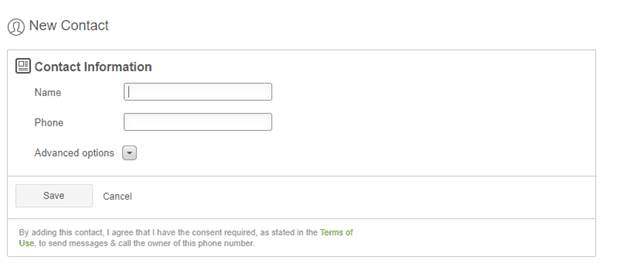
You can add contacts one-by-one or you can also import a .CSV file of contacts right into the group of your choice. Additionally, you can sync your Android or iPhone contacts or your Google or Yahoo contacts right into our contact database.
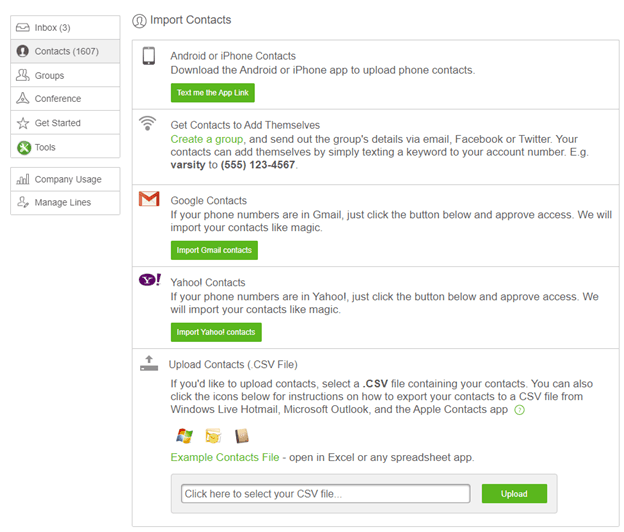
Store Unlimited Contacts
You can upload as many contacts as you need into SendHub. However, you can only message as many recipients as you have included in your max recipient size per SMS on your subscription plan. If you need to message a high volume number of people, you will want to learn more about short code or our special toll-free numbers. Contact SendHub Sales today to discuss a custom quote with the maximum recipient size per SMS limit that you need.
Groups & Unlimited Keywords
SendHub's Groups & Unlimited Keywords
Creating your groups on SendHub is simple and you deserve ease. Contacts can easily join, unsubscribe, and later re-subscribe to your group SMS messages. You can have unlimited contacts in your group, but based on your plan you will have a maximum number of recipients per SMS. Be sure to check out our prices here . In addition, SendHub also has a wealth of custom plans to choose from and we are happy to work closely with you to find the right plan for your organization’s needs.
Organize Your Contacts in Groups
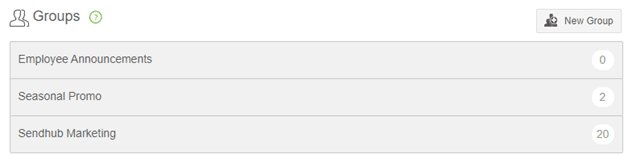
Organize contacts effortlessly by using SendHub’s groups. Groups have an internal name that gets tagged on each contact within a group. Each group also has a text-to-join keyword option that can be toggled on or off depending on if the user wants a static list or not. Your can customize your join message based on your group SMS marketing campaigns.
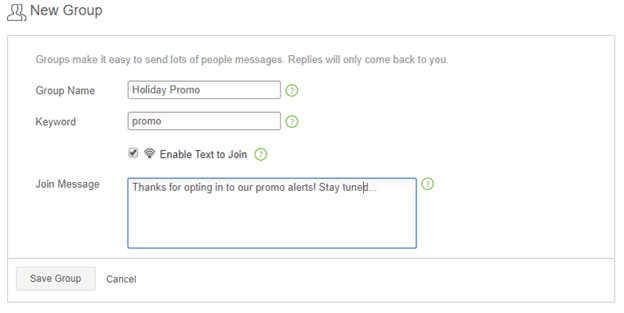
Grow Your SMS subscriber list with SendHub’s Groups and Unlimited Text-to-Join Keywords
Watch your contact database grow with unlimited text-to-join keywords. Market the keyword of your choice and watch subscribers opt in to your groups. When they opt in with SendHub’s unlimited keywords, our double opt-in process helps keep your organization compliant.