Transition to Remote Work with SendHub
As a response to COVID-19, businesses are transitioning from cubicles and offices, and moving towards a fluid work environment. The importance of mass communication with online SMS for business is greatly increasing and is becoming a necessity for both employees and employers due to an increased need for effective communication. Online SMS has an open rate of nearly 98%, giving your colleagues important updates with an open rate that you will never be able to achieve via Email. In times like these, making sure announcements are received and read are a high priority.
It is more important than ever for managers to understand the difficulties and demanding nature of remote work. If managers or business owners fail to effectively communicate and understand this new transition, their employees’ job performance, and ultimately the business, will suffer. This is where online text messaging services come into play. Having direct contact with their employees via online SMS or text messaging services, will ensure that managers’ messages will be read and more importantly the continuous communication will minimize the chance of a decrease in productivity.
Let’s start with the common difficulties of remote work and how a simple online sms service for business can help with the transition…
- A lot of lost time to retrieve necessary information: Imagine needing a report or access to information but email is not sufficiently quick enough, online text messaging will most likely be read at a much faster rate and therefore efficiency will increase by simply using SendHub’s online SMS platform instead.
- Tracking productivity. When employees are at their work station within an office setting, it is much easier to check in and access whether they’re on track with the task at hand. Working remotely, requires managers to think of different ways to communicate effectively without being overbearing. With SendHub’s online SMS service, a daily text with key metrics for the day or week can give a manager confidence in the work being completed while instilling trust among employees.
How SendHub’s online SMS will contribute to a productive remote environment:
Most likely entire teams and organizations are working from home, so an important avenue of communication would be to send mass online text messages. SendHub allows for you to send messages with up to 1600 characters, allowing leaders to send in depth, quickly read messages to a mass of individuals.
How beneficial Sendhub’s Grouping Feature is for remote employees:
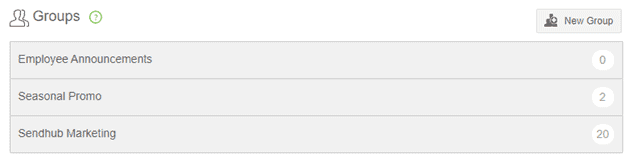
As a potential manager of multiple teams, setting up groups on SendHub is a feature that will allow simple communication while making sure different teams are getting the information they need.
- How to create a group with Sendhub:
-
-
- Creating a new group is simple with SendHub, just navigate to the Groups tab and click the “New Group” button in the right hand corner of the screen.
- You will need to give the group a name, for remote teams, let’s call this “Marketing Team.”
- If you would like team members to be able to join the group, you will be needing to create a keyword. This keyword will give the team member an opportunity to join the group via “text to join.” Make sure it is easy to spell and pronounce!
- Finally, create a welcome message that your team members will receive when they have joined the group.
-
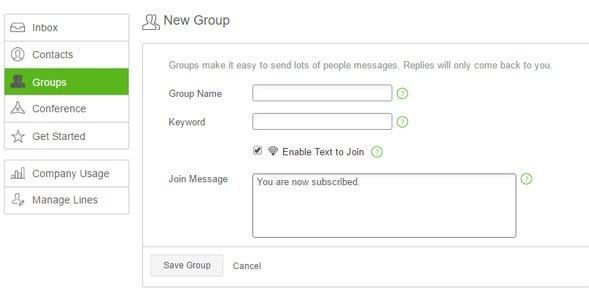
Learn more about SendHub’s Groups and Keywords here!
SendHub’s Scheduling Functionality to easily plan announcements:
SendHub also helps with making this process easy to schedule out for the upcoming days or weeks. SendHub’s online SMS allows for scheduling text messages for later. Just pick a specific date and time you would like to send a text to your team and SendHub will automatically send your message at the time you desire.
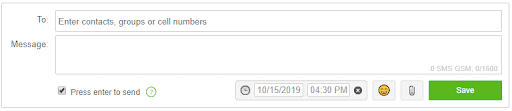
Check out this article to learn more about Scheduling with SendHub.
How to Receive SMS Text Messages with SendHub:
Now that you have created groups for your teams within your organization, you will need to know the ins and outs of receiving any messages from your team. There are multiple ways to receive messages through SendHub’s platform.
- Through your browser via SendHub’s web based application.
- And receiving messages through your SendHub phone number.
How to check text messages online from your team or individuals of your organization have sent:
- Navigate to your inbox by clicking on the “messages” menu item on the left side.
- Identifying unread sms messages is simple, they will have a white background with a green dot next to the phone number.
How to check your text messages via your SendHub phone number:
- Simply check your messages in your messages inbox.
- You also have the option to set up message forwarding to forward messages to any mobile number that you require. That way, important messages will always be within reach.
Through these trying times, it is important to offer encouragement and emotional support via online texting. The importance for managers to acknowledge employees stresses, anxieties, and concerns can really affect the overall outcome of their performance and mental health. General questions such as “How is the remote work environment working out for you and your family so far?” can prompt a response that will let you, as a manager, know if you need to spend more time with that specific employee.
Across the globe, the COVID-19 lockdown is impacting the ways companies operate and it is our goal to provide solutions that will ensure that this transition will minimize the impact it may have on your business. SendHub has many online SMS and text messaging features that will help you and your business communicate effectively and while working remotely during these unpredictable times, productivity and communication will not be the cause of a failed business.
Check out our product features to see how SendHub can help your business communicate with employees as well as customers.[/vc_column_text][/vc_column][/vc_row]
